Are you looking for a simple and easy way to download videos from Instagram? Look no further than SmiHub Videos Viewer! Our free video downloader allows you to save any video from Instagram quickly and anonymously. Just enter the URL of the Instagram video you want to download, and we’ll provide you with a downloadable link of the highest quality possible. Let’s take a closer look at why SmiHub Video Viewer is the best choice for downloading videos from Instagram.
The Benefits of Using SmiHub Videos Viewer
Aside from its convenience and ease-of-use, there are several other benefits that make SmiHub Video Viewer stand out from other similar services. Unlike other services, our service offers users complete anonymity when downloading videos from Instagram—no registration or signup required! Plus, all downloads are free of charge and don’t require any type of subscription fee. And last but not least, our service also offers users access to high-quality downloads; all files are saved as MP4 format so they can be viewed on almost any device.
How SmiHub Videos Viewer Works?
Using our video viewer is incredibly simple. Just copy and paste the URL of the video you want to download into our text field, click “download”, and then wait for the link to appear in your browser window. Once that’s done, just right-click on the link or use your device’s built-in download manager to save the file directly to your computer or phone. It really is that easy!
If you still don’t understand, you can follow the steps below:
Step 1: Log in to Instagram, select the video you want to download. Then click on the ellipsis to get the URL.

Step 2: Click “Copy Link”
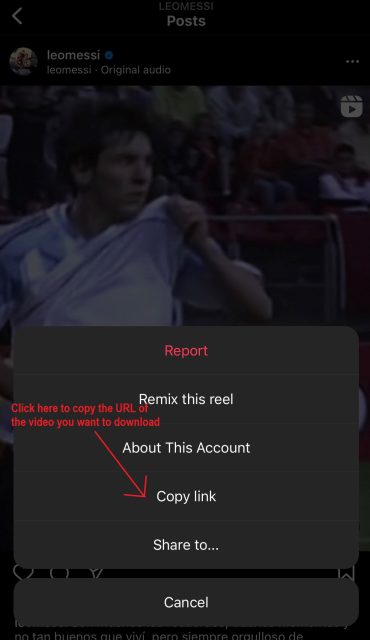
Step 3: Go to Smihub.online (https://smihub.online/), then click on the “SmiHub Videos Viewer” icon as shown below.
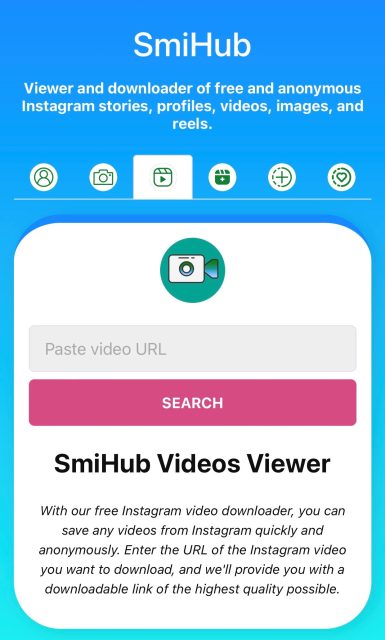
Step 4: Paste the URL and delete all the text from the “?”.
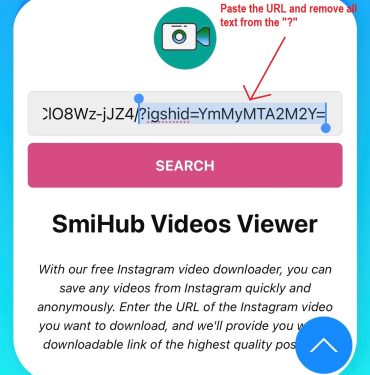
Step 5: After deleting, press the “SEARCH” button and wait a few seconds.
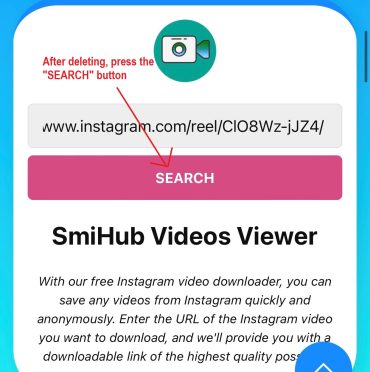
Step 6: You should now be able to download the video. Enjoy it!
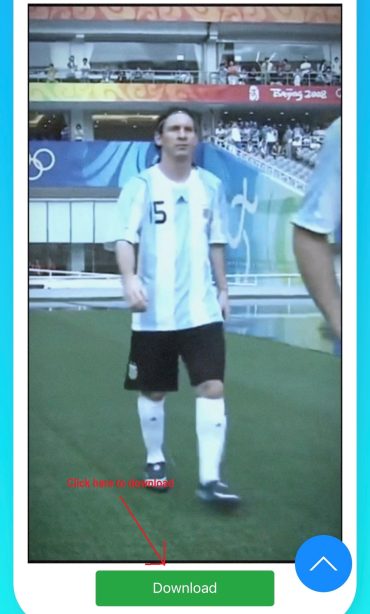
You can refer to how to use SmiHub Photo Viewer tool at here.
Conclusion
SmiHub Videos Viewer is an incredibly useful tool for anyone who wants to quickly and easily download videos from Instagram without having to worry about privacy or quality issues. Our free service provides users with high-quality downloads in a matter of seconds—all without needing to register or pay any fees. So if you’re in need of an easy way to access content on Instagram without sacrificing privacy or quality, give SmiHub Video Viewer a try today! You won’t be disappointed!




